Have you ever wanted to transform an existing Word document (or old Word quiz) into a Google Form? Well, you can do it. It doesn't quite have the advanced features, but it can do it in a simple fashion.
Here's how:
Here's how:
- Type in your questions in a Word document. Each question should not be separated by a new line, but by a comma.
- Save the document as a plain text file (.txt)
- Go into Google Drive and create a spreadsheet
- Select File-->Import and browse for that .txt file
- Select Import
- Select Open File (blue link next to file name)
- In your spreadsheet, click on Tools-->Create Form
- Now, your form will open and you can do any last minute editing on it.
Though, this is an added step, it is helpful if you have existing Word quizzes that you want to make into a survey without retyping all of the questions.
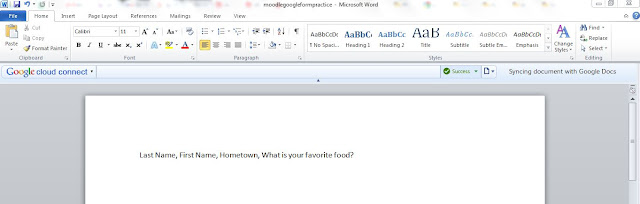


No comments:
Post a Comment